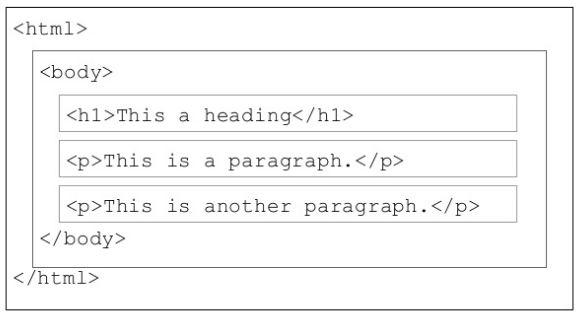Basic Web Design using HTML - Part 1 (Creating a HTML Document)
Web design is the process of building websites using certain elements like layout, color, graphics, fonts, videos, content etc.. In short, web design is normally used to describe the process of design relating to the client side (front-end) design of a website using HTML (Hyper Text Markup Language), CSS (Cascading Style Sheet).
Creating a HTML Document:- Hyper Text Markup Language has many Tags. These Tags are usually placed within Angle Brackets. For example: <tagname> .......Texts/Contents........ </tagname>. HTML file's basic structure is shown below:
HTML file/document starts with <html> tag and ends with </html> tag and save the document with .html extension. For example:
<html>
<head>
<title> This is Webpage Title Section </title>
</head>
<body>
<h1> This is a Heading </h1>
<p> This is a Paragraph </p>
</body>
</html>
Write this code using a Text editor (Notepad, Notepad++, Sublime Text, Dreamweaver etc..) and save with filename.html (put your design name instead filename and save with .html extension).
Web design is the process of building websites using certain elements like layout, color, graphics, fonts, videos, content etc.. In short, web design is normally used to describe the process of design relating to the client side (front-end) design of a website using HTML (Hyper Text Markup Language), CSS (Cascading Style Sheet).
Creating a HTML Document:- Hyper Text Markup Language has many Tags. These Tags are usually placed within Angle Brackets. For example: <tagname> .......Texts/Contents........ </tagname>. HTML file's basic structure is shown below:
HTML file/document starts with <html> tag and ends with </html> tag and save the document with .html extension. For example:
<html>
<head>
<title> This is Webpage Title Section </title>
</head>
<body>
<h1> This is a Heading </h1>
<p> This is a Paragraph </p>
</body>
</html>
Write this code using a Text editor (Notepad, Notepad++, Sublime Text, Dreamweaver etc..) and save with filename.html (put your design name instead filename and save with .html extension).